Harness the power of User-Defined Fields in Federal Compass to streamline processes and preserve invaluable institutional knowledge.
By creating tailored fields, you can guide team members through specific tasks and ensure crucial insights remain accessible for future use.
Creating User-Defined Fields
1. Access Platform Settings:
- Go to Settings in the top-right corner.
- Click Platform Settings and select the User-Defined Fields tab.
Note: ONLY administrators can access Platform Settings.
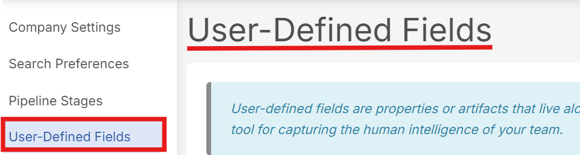
2. Add a New User-Defined Field:
- Click Add New to begin creating a field.
3. Configure the Field:
- Field Name: Specify the display name.
- Field Type: Choose the format for the field:
- Single-Line Text: Ideal for one-line responses or short notes.
- Multi-Line Text: Suitable for comprehensive descriptions or notes.
- Date: Specifically for date entries, ensuring standardized date formatting.
- Numeric: Designated for numbers or currency, ensuring structured numerical input.
- Option (single-select): Choose one option from a list for exclusive selections.
- Option (multi-select): Multiple selections from a list, suitable for non-exclusive choices.
- @user: Select from active Federal Compass users under your account.

4. Assign Content Type:
- Determine where the user-defined field will reside in the system:
- Opp/Award/Task Order: Codify processes or capture pursuit-specific information.
- Department & Agency: Capture information about existing or potential customers.
- Contractor & Teaming: Manage details about teaming partners or competitors.
- Contract Vehicle & Schedule: Share knowledge for contract vehicles of interest.

5. Set Options:
- Option Value is where you enter potential selections.
- Add Option allows you to enter additional options.
- Default is the value automatically populated until it is changed.

- Use the Trash icon to delete the option and remove the default value.

Set up user-defined fields to unlock the full potential of your team's collaboration and data management. Doing so empowers your organization to streamline processes and safeguard valuable knowledge within Federal Compass.